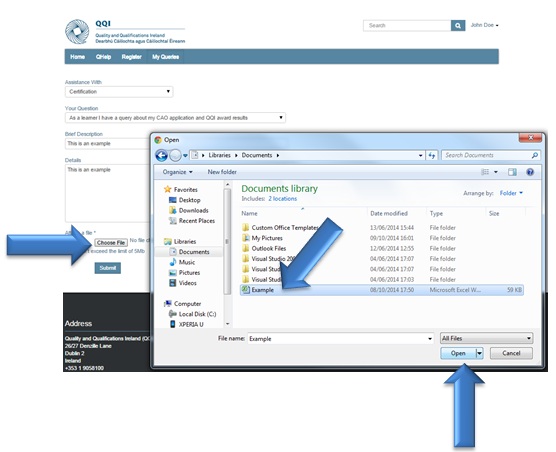How to create a new user in Qhelp portal?
This guide shows how to create a new user in Qhelp Portal. Please Follow the steps if you are a provider/center or a public user.
 You will receive a similar email, and click on the link.
You will receive a similar email, and click on the link.
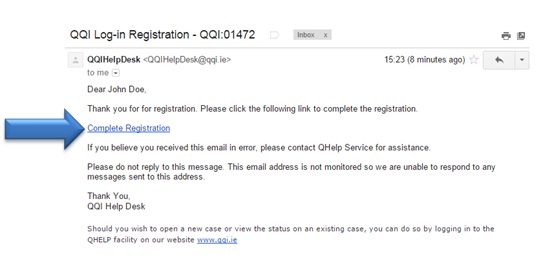
Fill the following fields with the information about your LogIn.
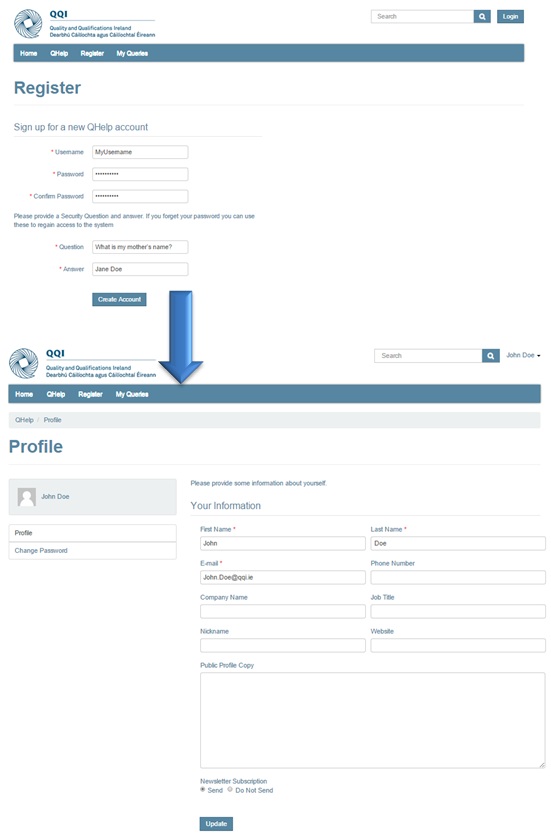
How to Zip a file and upload in the query?
This guide shows how to create a zip file and upload the file in the query.
Remember the file can`t have more than 5 Mb, otherwise need to me split in two as well in two notes over the query. After create the query its possible to add more notes and upload more files in the query.
Click with the right button of the mouse over the document. Than select the option "Send to" > "Compressed (zipped)".
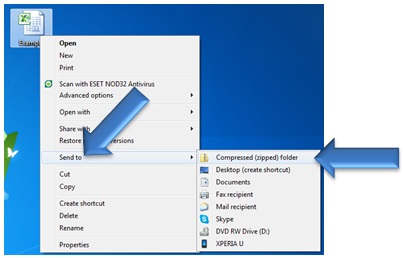
After this just need to Open the Case and attach the file.